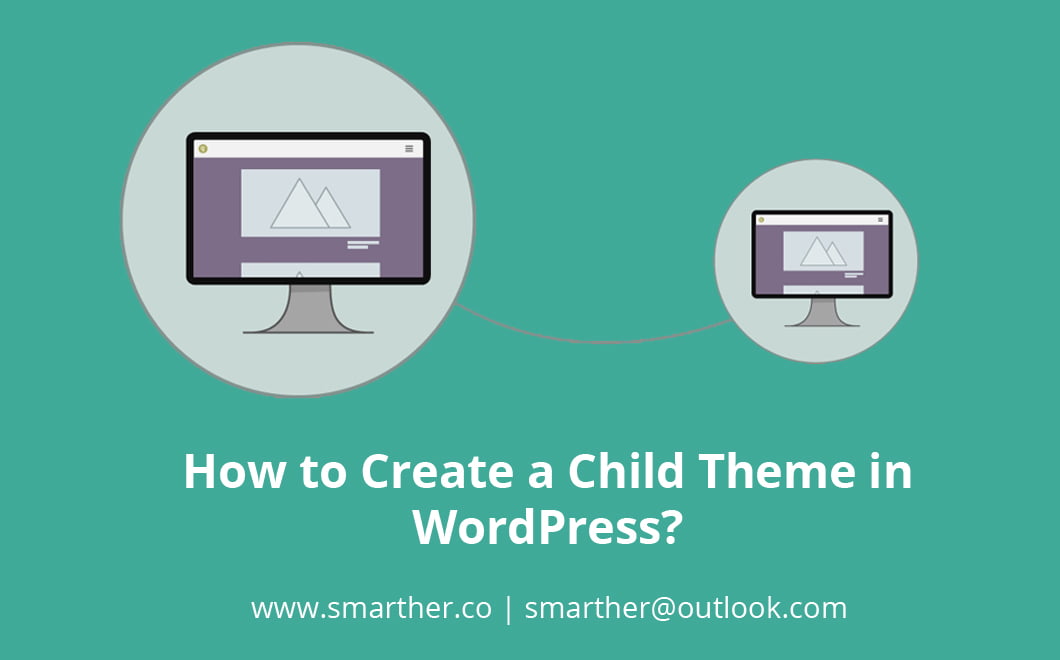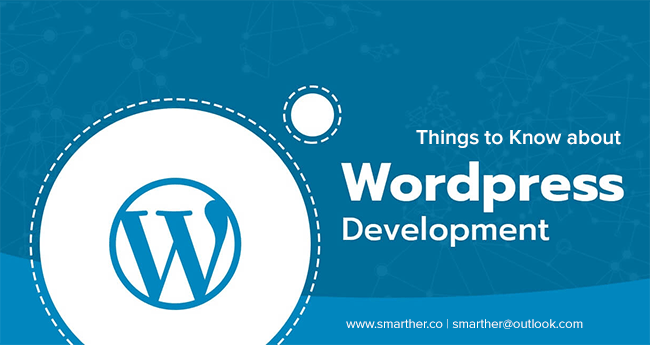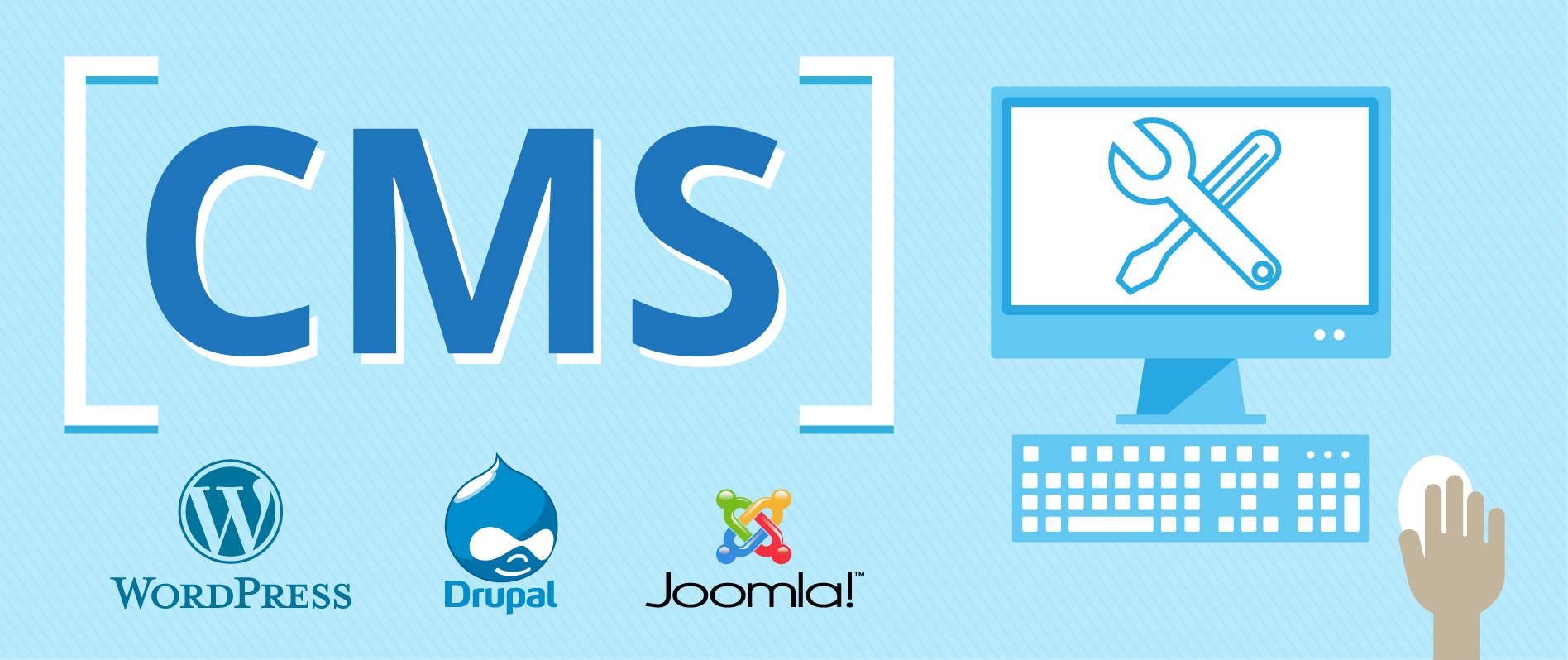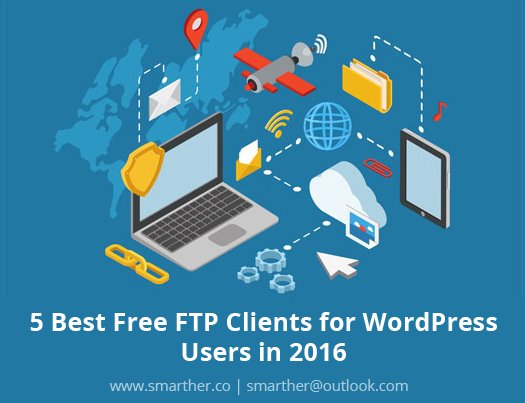
Best FTP Clients for WordPress Users in 2016 : FTP – File Transfer Protocol – connects your computer to your web server, allowing you to upload and download files. However, when discussing FTP, most conversations are geared towards FTP clients. These FTP clients are small pieces of software used to establish an FTP connection, which facilitates the transferring of files over the internet.
Here the best FTP clients available to WordPress users in 2016. Today’s list features options for both Windows and Mac users, plus it includes free and premium options to cater to all budgets.
5 Best Free FTP Clients for WordPress Users in 2016
1. Cyberduck (for Windows and Mac, FREE)
Cyberduck is an excellent cross-platform FTP client, with Windows and Mac versions available. Cyberduck is free to download and, like WordPress, is open-source.
- Bookmarking functionality, making the file upload process more streamlined.
- Integration with your favorite text editor.
- Super-fast FTP core.
- Advanced SSH, bolstering authentication and security.

2. FileZilla (for Windows and Mac, FREE)
The name FileZilla probably needs no introduction. Compatible with all the major platforms – Windows, Mac, and Linux – this completely open-source software is one of the most popular FTP client of all.
- Support for FTP, FTP, FTP over SSL/TLS (FTPS) and SSH File Transfer Protocol (SFTP).
- Drag-and-drop.
- Site Manager with transfer queue.
- Filename filters, synchronized directory browsing, and remote file search/editing.
- Customizable transfer speed limits.

Related: Best Programming Languages for Web Development 2016
3. FireFTP (for Windows and Mac, FREE)
FireFTP is another cross-platform FTP client, this time available as an extension for the popular Mozilla Firefox browser.
- FTP, SSL, TLS, and SFTP support.
- Directory synchronization and comparison.
- If disconnected, file transfers are automatically resumed once the connection is re-established.

4. Free FTP (for Windows, FREE)
Free FTP does exactly what it says on the tin – it’s a free FTP client. Built by CoffeeCup Software, it’s exclusive to Windows. It comes with a solid set of features, plus the interface is super-easy to use – the interface includes a dedicated pane for tracking FTP activity.
- Works with various protocols, including FTP, SFTP, FTPS, and HTTP.
- Elegant bookmarking functionality, including combo bookmarks.
- File tracking means you’ll never misplace an important file.
- Drag-and-drop.

5. WinSCP (for Windows, FREE)
If you’re looking for a straightforward FTP client, look no further than WinSCP. This open-source, Windows-only piece of kit avoids many of the bells and whistles found in competitor software.
- Support for FTP, SFTP, SCP, and WebDAV protocols.
- Two clean interfaces.
- Built-in text editor.
- Semi- and fully-automatic directory synchronization.