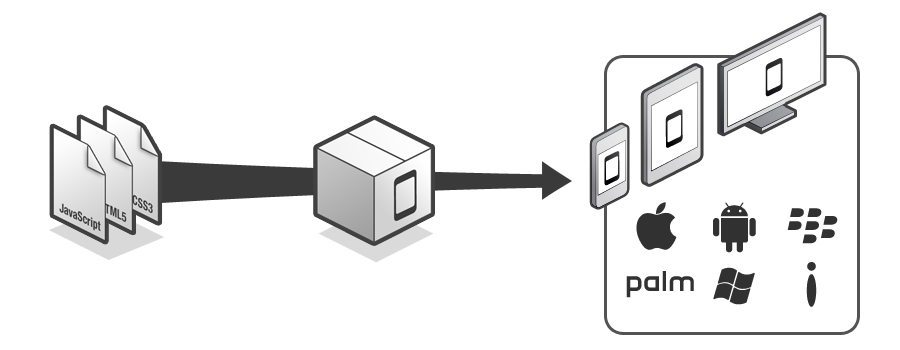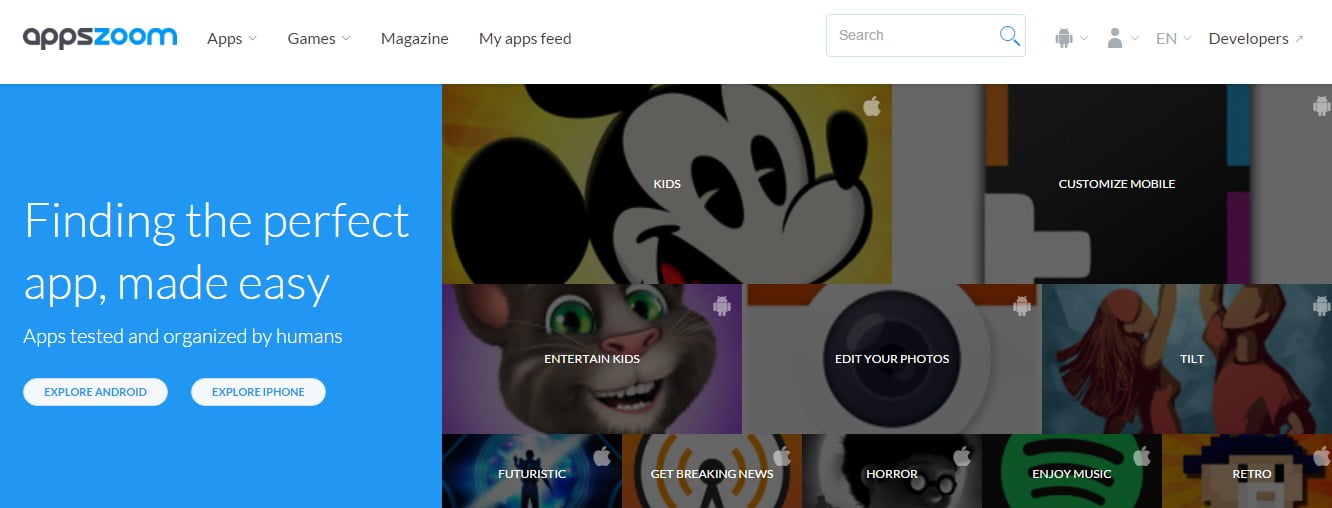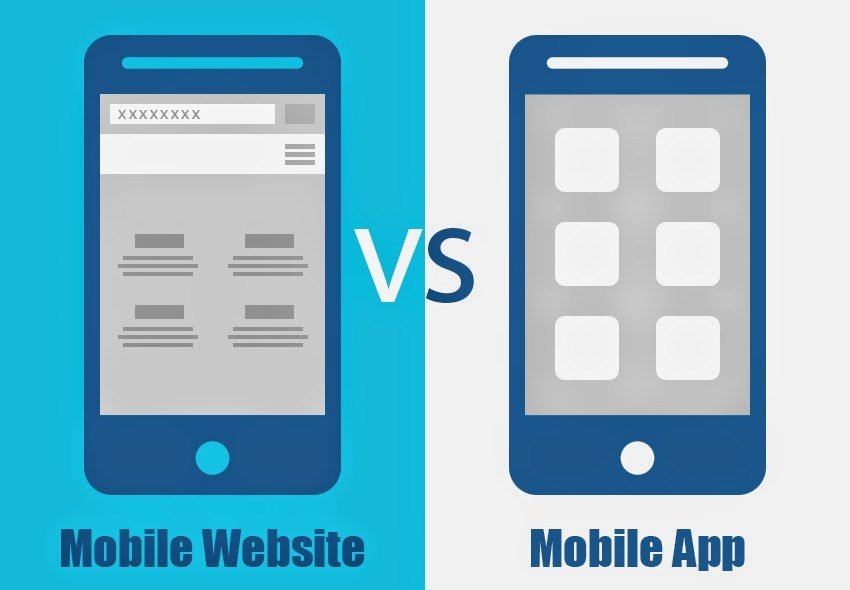Today’s new technologies enable firms to become more effective than ever before, therefore saving your time. Every company in every field, all around the world, requires some kind of online booking system.
When it comes to service firms that rely on customer appointments, having a solid appointment scheduling system in place may essentially make or break a company’s success. Nonetheless, almost every service professional recognized how difficult it might be to manage client bookings.
We’ll show you how to use an online appointment scheduling system to save time, reduce stress, and expand your client list in our guide on online appointment scheduling. Let’s also see how to pick the correct software for your business and how to market it to your customers.
What is an Online Appointment booking System?
Through a web interface, clients can book, reschedule, cancel, and even pay for services using an online booking system. Appointment schedulers are useful tools in the workplace. Many modern booking systems will also include a customizable online booking page that allows customers to book through social media sites like Facebook. Frequently, automated appointment reminders through SMS and email are added to such capabilities.
The popularity and demand for online bookings are growing rapidly, owing to the benefits it provides for both businesses and customers. Customers have grown to expect the ability to book services and appointments online. The ability to construct an interactive calendar is the major feature of the online appointment scheduling software. Potential clients can browse available time slots on the calendar and book an appointment online with ease.
For example, this app enables hair stylists, tattoo artists, massage therapists, and other service professionals to establish an online calendar that their clients can access and use to schedule appointments.
Benefits of an Online Appointment Scheduler:
- Time-saving
- Avoid stress
- Make more money
- Client’s Preference for this app
- Communication with clients will become easier
- Increased availability; accept online bookings 24/7
- Secure payments
- No gap scheduling
- Recurring Appointments
- Website and Facebook integration
- Requests for Automated Review
- Client history
- Automatic rebooking reminders
- Unlimited Appointments and Clients
- Data security
- Increased Revenue and profit
Write the list of features:
First of all, Consider the following features to give you an idea about online appointment scheduling:
- Customizable Online booking page in which customers can make appointments all time.
- Automatic SMS and email reminders which you can use for health and safety updates.
- 1-to-1 and/or group services that help customers avoid crowded waiting areas or long queues.
- Advanced calendar settings that allow for buffer times between bookings so you can tidy your desk or simply take a break.
- Intelligent reporting to track the performance of your businesses and contacts.
- External calendar sync and a large integration library, including video conferencing apps, are just a few of the features available.
To whom, is the online appointment Scheduling system suits for?
An online booking system may assist any service-based business, large or small, across a variety of industries, including Healthcare, instructors and trainers, cosmetics and spas, sports and fitness, and business professionals are among the areas that benefit.
If you run a service-based business and want to develop it, improve revenue, and cut down on paperwork, an online booking system is for you.
Steps to create online appointment Scheduling system?
- Enter the company’s information
Fill up as many business facts as you can, as this will help to establish confidence. In addition to the business name, include a description, contact information, and social media handles so that you can obtain more traction online and stay in touch with your clients.
Make certain that all of the information you enter is accurate. If you provide services at a physical location, your firm must be easy to locate by address to avoid late appearances.
- Create a schedule of availability and services.
Make some time for scheduled breaks, such as lunch or cleaning, and specify your work hours. Some software solutions allow you to set aside times that are just available to your colleagues and hours that are open to the public.
Make a list of the services you offer, including descriptions, durations, and fees if applicable. Also, Explain which employees are qualified to provide those services and if they are available to the public or only to those who have been requested.
- Generate a reminders list :
With automatic reminders, no-shows can be avoided by up to 90%.Taking 10 minutes setting them up and analyzing how they operate is clearly superior to risking an increase in costly appointment no-shows.
Because text messages have a greater open rate than emails, send out messages in addition to email notifications.The text of the message varies by provider, and in many cases, you’ll have to send a sequence of reminders before the appointment. To get the most out of your time, set up time and provider reminders.
- Create a unique reservation page
Nowadays, having an online presence is a must. Your online booking page serves as a brand differentiator as well as a virtual store front or digital front entrance. It distinguishes you from slacker competitors , to impress their customers.
Make sure your logo is visible on your booking page, and utilize a cover picture or other imaginary on the page. Only use photographs with a good resolution. Your booking page may appear shady, suspicious, and untrustworthy if the images are of poor quality.
Remove any branding from your booking page that belongs to another company. However, you will almost always need to upgrade your free online booking system to a premium plan in order to do so.
- Configure calendar synchronization and app connections
Setting up 2-way calendar sync can be useful if you manage numerous calendars using Google, iCal, Outlook.com, Office 365, or Exchange. This way, you’ll be able to see all of your appointments in one spot and avoid double scheduling.
An online booking system is likely not the only app in your tech stack, but it may be integrated with all of the other apps you use on a daily basis, including email marketing, accounting, social media, and, of course, video meetings.
Remember that direct or native integrations offer a more seamless experience and need less upkeep. Always double-check whether your preferred online booking calendar only offers Zapier connectors with your favorite tools or whether they also offer other integrations.
- Put it to the test
Make sure your brand new beautiful booking page works properly and gives clients with the best possible user experience before you start sharing it.
Here’s another list for you to consider:
- Make a reservation on your online booking page.
- Check your calendar to verify if the appointment went through. If you have it set up, look at the appointment in your calendar sync.
- Examine whether all of the reminders were delivered effectively.
- Handle the appointment: try to reschedule or cancel it as soon as possible.
- If you’re scheduling virtual meetings, make sure the video meeting link is active.
- Make your online reservation system available to others
Increase your internet presence by telling your current and future consumers about the online booking option. This can be done on your website, through email campaigns, on social media, and even on your business card or email signature.
How to include an appointment calendar into website?
You can add the newly created appointment calendar to your website if you completed all of the steps above .This can be accomplished by using the following methods:
- Adding a ‘Book now’ button with a link to your booking page is all that required.
- Using a website plugin like the WordPress booking system plugin or the Weebly appointment calendar app.
- You can also use a customized calendar widget if you are a little more tech-savvy.
How to boost-up Online appointments?
- Promote your online appointment book.
- Add a signature to your email
- Customers that make reservations via the internet should be rewarded.
- To make appointments, use social media.
- Make use of Google MyBusiness
Conclusion:
You’ll save time, avoid stress, and provide better service to your consumers if you move the client booking process online. All you have to do now is commit to the change, market your new online appointment scheduling capabilities to your clients, and take advantage of the added flexibility.
It will allow you to easily and rapidly begin taking customer appointments online. Finally, using an online appointment organizer can help you get more reservations from more clients, which will boost your revenue.